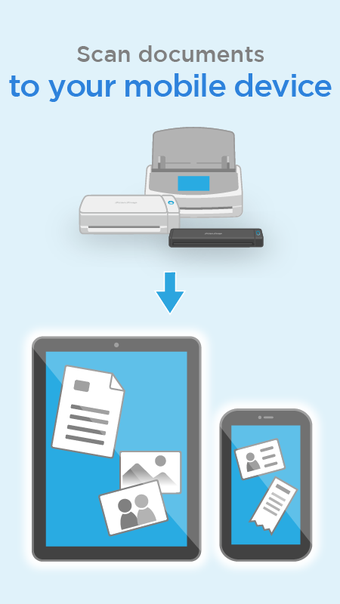ScanSnap Connect Application: Seamless Scanning with Android
The ScanSnap Connect Application allows Android OS users to easily handle images scanned with the personal document scanner "ScanSnap". With this application, you can receive and view PDF/JPEG images scanned with ScanSnap in a seamless manner. You can also receive ready-to-use files already corrected with various features such as automatic paper size detection, auto color detection, blank page removal, and deskew.
One of the best features of ScanSnap Connect Application is the ability to view images offline. You can also open the images with other applications on your smartphone or tablet device that support PDF/JPEG files. Additionally, you can send images to e-mail software or an application such as Evernote that supports PDF/JPEG files.
To use ScanSnap Connect Application, you need to have a Wi-Fi connection (via direct connection or your router) and a Wi-Fi-supported ScanSnap. A computer may be required for initial setup. For information about the settings/using this application, press the Menu button after you start the application, then refer to Help. For details about using ScanSnap, refer to the Basic Operation Guide, Advanced Operation Guide, or Help bundled with ScanSnap.